When you buy a modern car, you expect advanced electronics, safety systems, and smart features. What you may not know is that your vehicle hides dozens of diagnostic codes, secret settings, and powerful functions beneath the surface. This is where Forscan comes into play. Designed primarily for Ford, Lincoln, Mercury, and Mazda vehicles, this advanced diagnostic software lets you access modules and features that ordinary OBD-II scanners can’t touch.
In this guide, you’ll discover what Forscan is, how it works, its standout features, setup steps, troubleshooting tips, and ways to get the most out of it. Whether you’re a DIY car enthusiast, a professional mechanic, or simply a curious owner, you’ll find practical knowledge here to help you master this tool.
What Is Forscan?
Forscan is a specialized software application built for vehicles in the Ford family. Unlike generic OBD-II scanners that only read engine-related codes, Forscan dives deeper. It can communicate with all electronic modules in the car including ABS, PCM, BCM, TCM, and even advanced systems like adaptive cruise control.
For example, while a typical OBD-II tool shows you a simple “check engine” code, Forscan reveals module-specific details like transmission control errors or body control functions. This makes it especially useful for:
- Mechanics troubleshooting complex electrical faults.
- DIY owners customizing hidden vehicle settings.
- Fleet managers maintaining multiple Ford or Mazda vehicles.
What sets it apart is its ability to perform dealer-level diagnostics without requiring costly hardware.
How Does Forscan Work?
Forscan functions by connecting your computer, tablet, or smartphone to your vehicle’s onboard diagnostic port using an OBD-II adapter. Once connected, the software reads communication signals from the car’s ECUs.
The process is straightforward:
- Plug in a compatible OBD-II adapter (USB, Bluetooth, or Wi-Fi).
- Launch Forscan on your Windows PC, iOS, or Android device.
- Select your vehicle profile.
- Run a system scan to access fault codes and live data.
Supported hardware includes adapters like OBDLink EX, ELS27, and other high-quality interfaces. Not all adapters are equal—cheap knock-offs may struggle with high-speed CAN bus communication.
Forscan Features That Make It Stand Out
Forscan packs a long list of features that set it apart from standard diagnostic tools.
Advanced Diagnostics Beyond Standard OBD-II Scanners
It accesses every control module in your car, not just the engine. This includes systems like ABS, climate control, infotainment, and airbags.
Service Functions
- Diesel Particulate Filter (DPF) regeneration.
- Oil change reset and service light clearing.
- ABS bleed procedures after brake work.
- Steering angle sensor calibration.
Module Programming and Coding
Forscan allows you to tweak and enable hidden features. Examples include auto-lock doors, global window controls, or disabling annoying chimes.
Live Data Monitoring and Logging
It provides real-time graphs and numerical values from sensors, helping you monitor performance. For instance, you can track turbo boost pressure during a test drive.
Customizable Dashboards
Users can create dashboards that show critical data like fuel trims, oxygen sensor readings, or coolant temperature.
How to Download and Install Forscan
Getting started is simple.
- Visit the official Forscan website.
- Choose between Forscan Lite (for mobile) and Forscan for Windows.
- Download the installer or app from the official source.
- Install the software and ensure your adapter drivers are installed.
System Requirements:
- Windows 7 or higher for PC version.
- Android 5.0+ or iOS 11+ for mobile version.
Forscan Lite is excellent for quick checks, but the Windows version offers advanced programming and module configuration.
Forscan Setup Guide
Choosing the Right OBD2 Adapter
Not all adapters support full functionality. Reliable choices include:
| Adapter Model | Type | Recommended Use |
| OBDLink EX | USB | Best for advanced coding |
| OBDLink MX+ | Bluetooth | Wireless diagnostics |
| ELS27 | USB | Professional use |
Installing Drivers and Connecting
Install the correct drivers for your adapter. Once installed, plug the adapter into your OBD-II port (usually beneath the dashboard).
First Scan
Launch Forscan, select your vehicle, and perform an initial full system scan. Save the log for future reference.
Forscan for Beginners – Step-by-Step Usage
- Run a Vehicle Scan – Detect all electronic modules.
- Check for Fault Codes – Read Diagnostic Trouble Codes (DTCs).
- Clear Codes – Fix issues and clear the codes after repairs.
- Monitor Live Data – Review real-time sensor readings.
Example: A Ford F-150 owner used Forscan to identify a faulty ABS module. Instead of replacing parts blindly, they pinpointed the exact issue, saving hundreds in unnecessary repairs.
Advanced Functions with Forscan
Programming and Customization
Forscan can enable or disable hidden features:
- Auto start-stop disable.
- DRL (Daytime Running Lights) customization.
- Remote start enablement.
Resetting and Relearning Systems
- ABS Reset – After brake fluid service.
- Battery Monitor Reset – When replacing the battery.
- Throttle Body Relearn – After cleaning or replacement.
These functions often require expensive dealer tools, but Forscan makes them accessible to everyone.
Common Issues and Fixes in Forscan
Like any software, Forscan can run into snags.
- Connection Errors – Often caused by low-quality adapters. Solution: Invest in a reliable model like OBDLink EX.
- Software Updates Fail – Ensure you’re running the latest drivers.
- Module Access Denied – Some vehicles may require extended licenses.
Forscan vs Other Diagnostic Tools
| Feature | Forscan | Torque Pro | Dealer-Level Tools |
| Vehicle Coverage | Ford/Mazda only | Universal OBD-II | OEM-specific |
| Module Access | Full | Engine only | Full |
| Customization Options | Advanced | Limited | Advanced |
| Cost | Low | Low | Very High |
Forscan offers a balance of affordability and depth, making it a favorite among Ford and Mazda enthusiasts.
Tips and Tricks for Getting the Most Out of Forscan
- Back up configurations before making changes.
- Use a licensed adapter for stable performance.
- Join online communities like the Forscan forums for coding tips.
- Keep the software updated to access the latest features.
Pro Tip: Always write down the “as-built” data before making module changes. This allows you to restore the original configuration if something goes wrong.
Is Forscan Free or Paid?
Forscan offers both free and extended licenses.
- Free Version – Covers basic diagnostics and live data.
- Extended License – Unlocks advanced features like module programming and PATS (Passive Anti-Theft System) functions.
Pricing:
- Free trial license available.
- Extended license costs around $10–$12 for two months or $50 for a lifetime license.
For casual users, the free version may suffice. For serious enthusiasts and mechanics, the extended license is a wise investment.
The FAQs
- Can it damage my car? Only if you make reckless changes. Always back up original settings.
- Does it work on non-Ford vehicles? Limited functionality—best results with Ford, Lincoln, Mercury, and Mazda.
- Is it safe for beginners? Yes, if you stick to diagnostics and avoid deep programming.
- Is it worth it? Absolutely—considering dealer diagnostic costs often exceed $100 per visit.
Final Thoughts on Forscan
A bridges the gap between casual OBD-II tools and expensive dealer-level equipment. With a reliable adapter and a bit of learning, you can unlock hidden features, troubleshoot issues, and save serious money on repairs.
For Ford and Mazda owners, it’s like having a dealer’s diagnostic tool in your pocket. For mechanics, it’s a cost-effective way to expand your toolkit.
The key takeaway: A is more than just software—it’s a gateway to understanding your vehicle inside and out.
Additional Resources
- Official website: https://forscan.org
- A forums: Community advice, troubleshooting, and coding guides.
- Recommended adapters: OBDLink EX, OBDLink MX+, and ELS27.
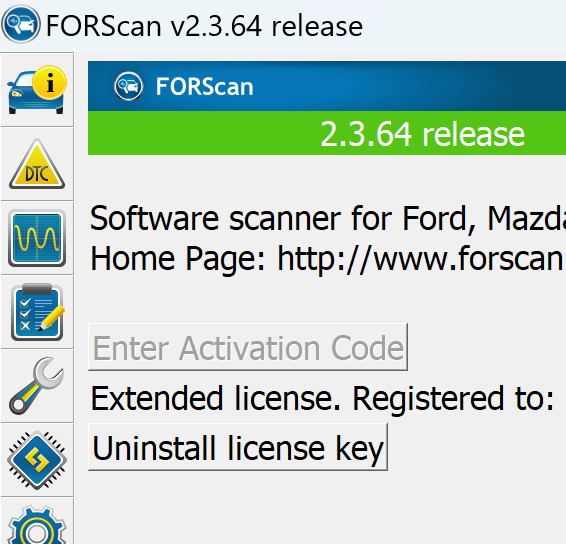

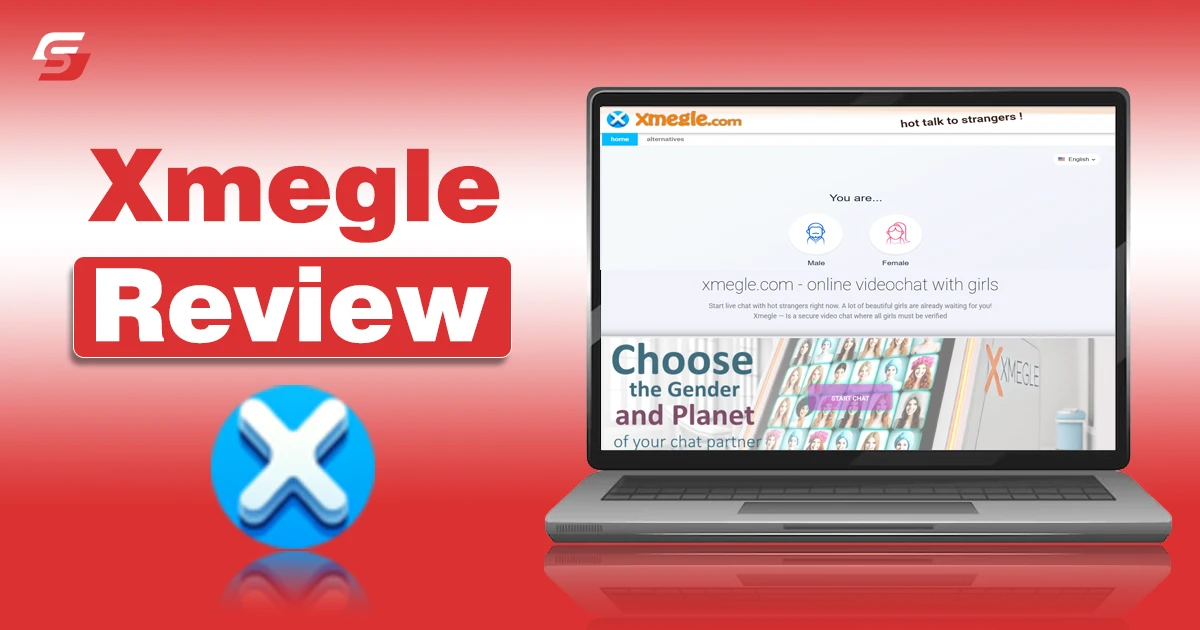



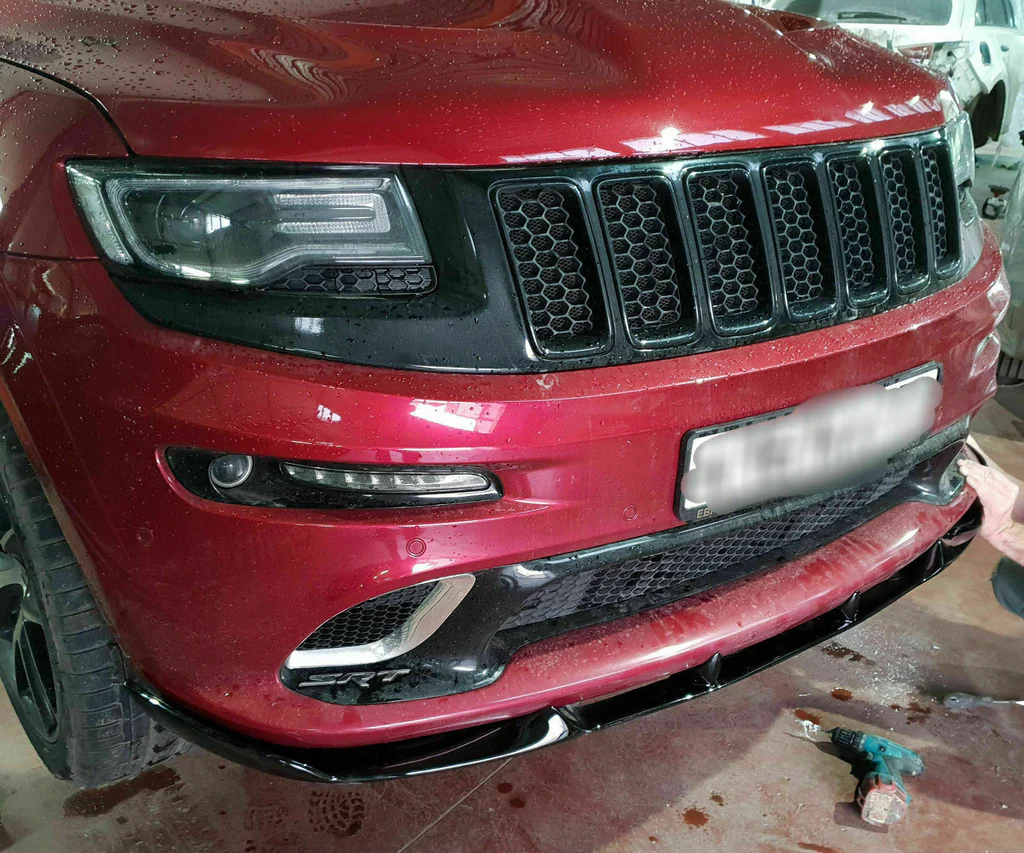



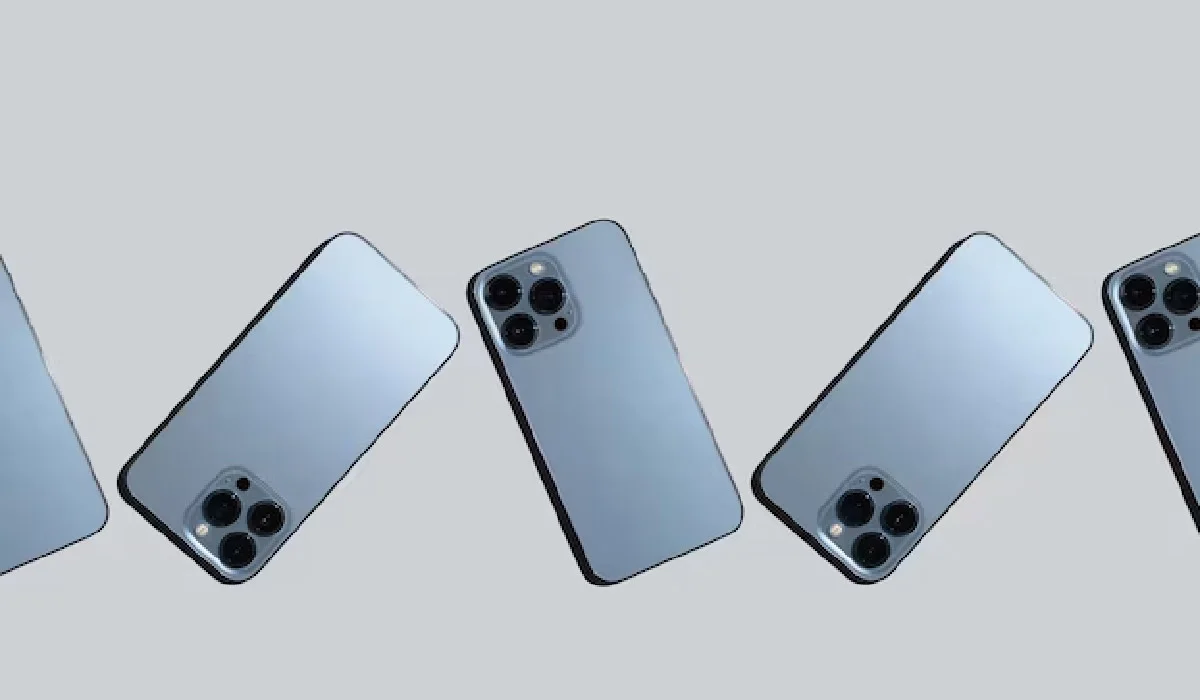



Leave a Reply