If you’ve ever noticed a strange glowing patch or uneven light on your iPad Air screen, you’ve encountered the infamous white spot issue. It looks like a bright, circular patch that stays fixed in one area, no matter what you’re viewing. While it might seem harmless at first, that subtle mark can become distracting and, in some cases, indicate deeper problems with the display or internal components.
This comprehensive guide explores everything about this issue—from what causes it, to how to fix it, and how to stop it from happening again. Whether your iPad Air is under warranty or not, this detailed walkthrough will help you make an informed decision on the best course of action.
What Exactly Is the iPad Air White Spot?
A white spot on the iPad Air display appears as a bright or cloudy patch, usually most visible on light or white backgrounds. It’s typically caused by uneven backlighting within the screen layers. The display of the iPad Air consists of multiple layers, including a backlight panel, diffuser sheet, and LCD. When any of these layers become damaged, light passes through unevenly, forming a bright spot that doesn’t change regardless of the content you view.
These white spots can appear anywhere, though they’re most often noticed near the center or bottom of the screen. Unlike dead pixels, which appear as black or colored dots, this issue manifests as an illuminated circle that seems to shine brighter than the rest of the screen.
Common Causes Behind White Spots on the iPad Air
Understanding why this happens is crucial before you try any fixes. There are several root causes, and each requires a different approach.
1. Pressure Damage or Screen Flex
One of the most frequent causes is pressure damage. iPad Air models are slim and lightweight, which makes their screens more susceptible to pressure from carrying or cleaning. Pressing too hard while wiping, stacking heavy books, or keeping it in a tight sleeve can flex the LCD panel slightly and damage the internal diffuser layer.
Examples include:
- Resting your palms on the screen while typing or drawing.
- Using a cleaning cloth with too much pressure.
- Carrying the device without a protective case.
Even minor compression can create a lasting mark that looks like a white circle glowing under the surface.
2. Backlight Diffuser Layer Damage
The backlight diffuser spreads light evenly across the display. When it’s damaged or warped—often due to accidental drops or manufacturing faults—light leaks through in concentrated areas, creating bright patches.
This type of damage is irreversible without replacing the display because the internal diffuser sheet isn’t serviceable on its own. The bright spot often grows over time as the heat from regular use worsens the uneven lighting.
3. Battery Expansion and Internal Pressure
A swollen battery is another hidden cause. When lithium-ion batteries age or are exposed to heat, they can expand slightly. This swelling pushes against the display from behind, creating pressure points that distort the backlight layer.
Warning signs include:
- Slightly raised screen edges.
- Cracking sounds when pressing the display.
- Dimming around the corners or screen lift.
If you suspect swelling, stop using your iPad immediately. Continuing to use a device with a bloated battery can cause further screen damage—or worse, safety hazards.
4. Manufacturing Defects
Some batches of iPad Air screens, especially from older generations, left the factory with minor assembly inconsistencies. The adhesive layer or the alignment of the diffuser sheets might not have been perfect, leading to uneven backlight diffusion after months of use.
Apple has acknowledged similar screen issues in some models and may cover replacements if the device is under warranty or part of a repair program. It’s worth checking Apple’s repair eligibility page to see if your device qualifies.
5. Moisture or Heat Damage
The iPad Air’s aluminum body conducts heat effectively—but too much heat or humidity can still harm the display layers. Extended exposure to direct sunlight, steamy rooms, or charging under heat may cause the adhesive inside to soften, letting light leak through in bright patches.
Prevent this by keeping your device between 0°C–35°C (32°F–95°F) and avoiding long sessions near heat sources or damp environments.
How to Diagnose the White Spot Problem
Before deciding whether your screen needs repair or replacement, verify that the white spot isn’t a temporary software glitch. Try these simple tests to confirm it’s a hardware issue:
| Test | Steps to Follow | What It Tells You |
| White Background Test | Open Notes or a blank white image and observe under bright light. | If you see a glowing spot, it’s likely hardware-related. |
| Screenshot Test | Take a screenshot and view it on another device. | If the spot doesn’t appear on the screenshot, the problem is physical. |
| External Display Test | Connect your iPad Air to an external monitor using an adapter. | If the external screen looks fine, your display hardware is at fault. |
Once confirmed, it’s time to explore your repair options.
Step-by-Step Fixes for iPad Air White Spots
Depending on the cause, some fixes are temporary while others are permanent. Below are the most effective and safe ways to deal with the problem.
1. Basic Troubleshooting Steps
If the white spot is faint and new, start with basic steps before moving to hardware solutions.
- Restart your iPad Air to clear any temporary software irregularities.
- Update iPadOS to the latest version. Sometimes brightness calibration bugs can exaggerate minor display inconsistencies.
- Reset display settings under Settings → Accessibility → Display & Text Size → Reduce White Point.
- Clean the screen gently using a dry microfiber cloth—no liquids or pressure.
If the white patch persists, it’s almost certainly hardware-related.
2. Check for Battery Swelling
Lay your iPad Air on a perfectly flat surface. If it doesn’t sit evenly or you notice gaps near the frame edges, a swollen battery could be pushing the screen outward.
Do not attempt to open the device yourself.
Instead, visit an Apple-authorized repair center. Technicians can safely inspect and replace the battery. The typical cost for a battery replacement ranges between $99–$149, depending on your model and location.
3. Gentle Pressure Fix (Temporary Relief)
A few users report success using gentle pressure to redistribute the backlight layers temporarily. This isn’t a guaranteed fix, but it can reduce the brightness of the spot slightly.
Here’s how:
- Turn off your iPad Air completely.
- Place a soft cloth (like microfiber) over the white spot area.
- Gently press down with your thumb for 5–10 seconds.
- Turn the device back on and check if the spot has faded.
Caution: Apply only mild pressure. Pressing too hard can make the damage worse or cause new spots.
4. Apple Repair or Replacement Options
If your iPad Air is still under warranty or covered by AppleCare+, you may be eligible for a free or discounted repair. Apple will usually replace the entire display rather than attempt micro-repair of internal layers.
Typical costs for out-of-warranty repairs:
| Model | Display Repair Cost (USD) | Battery Replacement (USD) |
| iPad Air 3 | $379 | $99 |
| iPad Air 4 | $419 | $99 |
| iPad Air 5 | $449 | $99 |
You can check your warranty or book a repair directly at Apple Support.
5. Third-Party Repair Shops
If your warranty has expired, reputable third-party repair services offer more affordable alternatives. Many use genuine or OEM-quality parts and can replace your display for 30–40% less than Apple’s rates.
Advantages:
- Lower price
- Faster service (often same-day repairs)
Disadvantages:
- No official Apple warranty afterward
- Risk of lower-quality components
Always verify customer reviews and ensure the shop provides a post-repair warranty.
How to Prevent White Spots on iPad Air Displays
Preventive care goes a long way toward keeping your screen spotless. Here are tried-and-true habits that protect your iPad’s delicate display:
- Use a sturdy case — Avoid thin sleeves that flex easily.
- Avoid direct pressure — Never press too hard when cleaning or holding your iPad.
- Keep away from heat and moisture — Don’t leave it in hot cars or near water.
- Store on flat surfaces — Prevent warping caused by uneven pressure.
- Don’t overcharge overnight — Prolonged charging increases heat and battery stress.
Pro tip: If you use your iPad for drawing or note-taking, invest in a tempered glass protector. It adds rigidity and reduces screen flex.
Real User Experiences and Case Studies
Case Study 1: The Backpack Pressure Issue
“After six months of carrying my iPad Air 4 in a tight laptop sleeve, a white spot appeared near the center. The Apple Store confirmed it was internal backlight pressure damage. They replaced my screen for $399, and the issue disappeared.” — A user from California.
Case Study 2: The Battery Bulge Discovery
“My iPad Air started showing a faint bright spot near the corner, followed by slight screen lifting. The technician found a swollen battery pressing against the backlight. Apple replaced it under warranty, and it’s been perfect since.” — Tech forum report.
Case Study 3: The DIY Attempt
“I pressed the white spot gently with a cloth, and surprisingly, it faded about 60%. It came back faintly after a few days, but it shows some issues are about pressure, not pixel damage.” — Online user feedback.
These examples show that outcomes vary, but permanent fixes almost always involve professional repair.
When Should You Replace the iPad Instead of Repairing It?
If your device is older or showing multiple issues, replacing it might make more sense than fixing it. The table below compares typical repair versus replacement costs.
| Model | Repair Cost (Avg) | New Model Price (USD) | Recommendation |
| iPad Air 2 | $300 | $599 | Replace |
| iPad Air 3 | $379 | $599 | Replace if battery weak |
| iPad Air 4 | $419 | $699 | Repair if under 3 years old |
| iPad Air 5 | $449 | $799 | Repair if under warranty |
If your device is more than four years old or has both screen and battery issues, upgrading saves you long-term cost and frustration.
Frequently Asked Questions (FAQs)
Why does my iPad Air have a white spot?
It’s usually caused by pressure damage, diffuser layer issues, a swollen battery, or heat exposure. In rare cases, it’s a factory defect.
Can I fix it myself?
Minor cases can be temporarily reduced, but lasting fixes require a screen or battery replacement done by professionals.
Is the white spot harmful?
Not directly, but it indicates internal stress. If it’s from a swollen battery, using the device may be unsafe.
Does Apple repair this issue for free?
Yes, if it’s within warranty or part of a known manufacturing defect. Always check Apple’s official site for eligibility.
How much does screen repair cost?
Typically between $379 and $449, depending on your model and region.
Final Thoughts — Handle the Issue Before It Grows
A white spot on your iPad Air’s screen might start small, but ignoring it can lead to worsening damage over time. Whether it’s caused by a swollen battery, internal pressure, or diffuser damage, prompt action is key to protecting your device.
If it’s under warranty, reach out to Apple right away. If not, trusted third-party repair centers can offer cost-effective alternatives. And once it’s fixed, adopt protective habits—like using a case, avoiding heat, and handling your screen gently—to keep your display flawless.
In the end, treating your iPad Air like the precision device it is will help you avoid those glowing headaches and enjoy a perfect viewing experience for years to come.



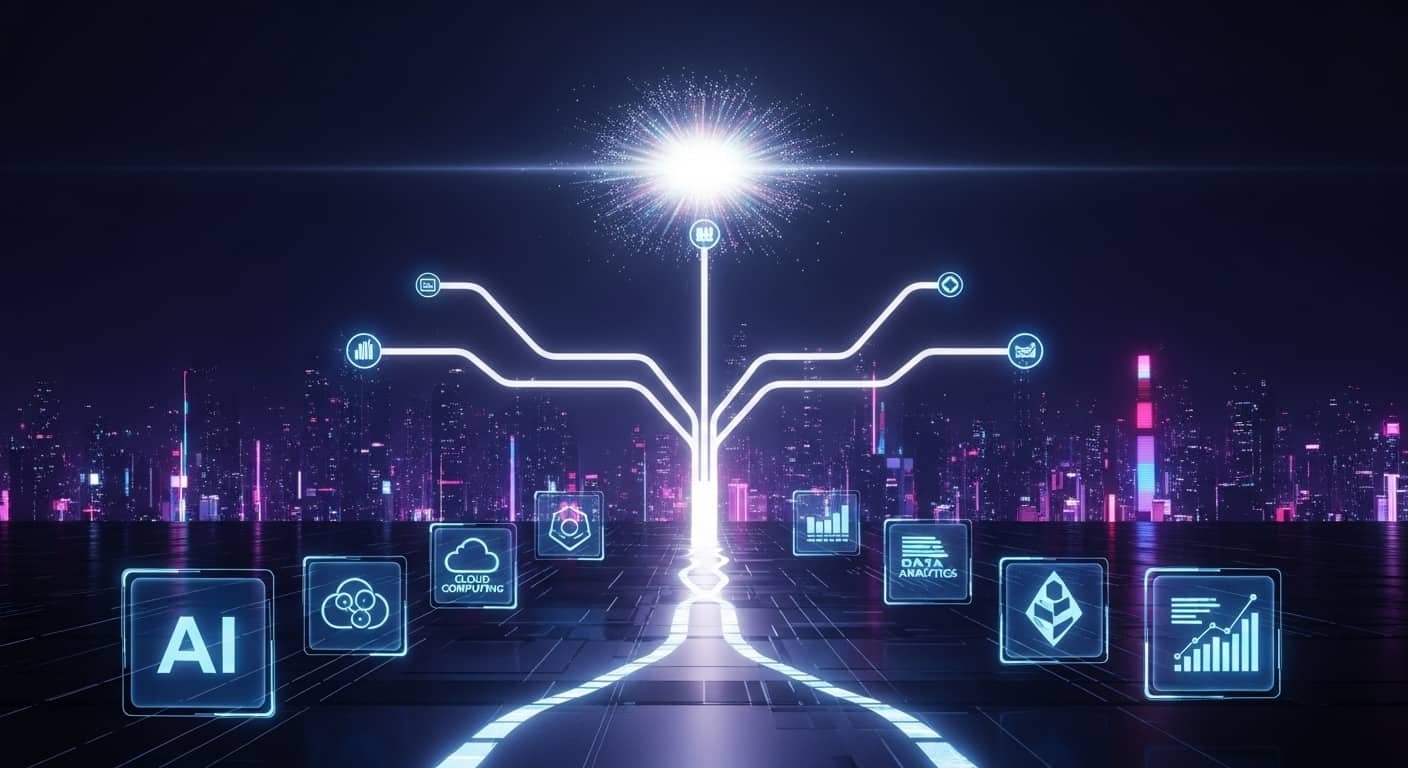




Leave a Reply